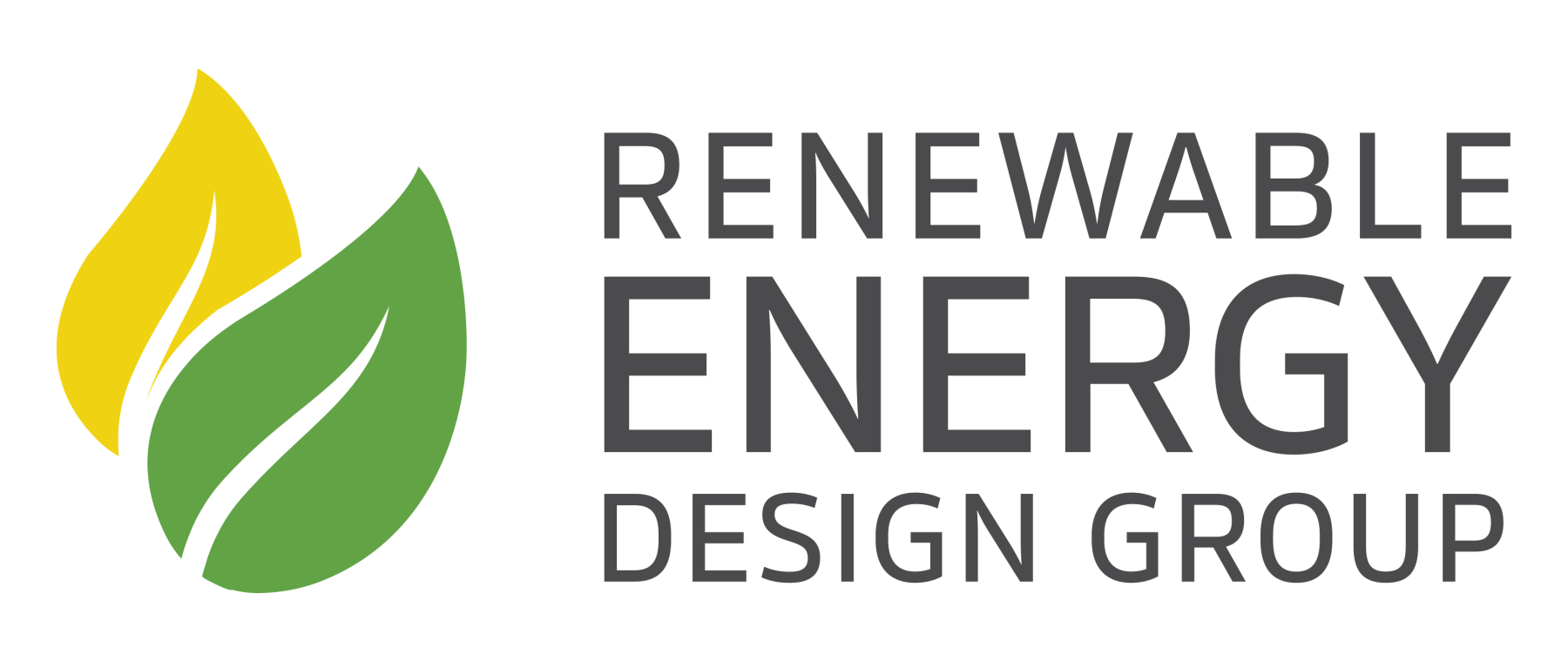Do you already have solar panels installed or are you researching what happens after they are installed? Let’s look into the monitoring of panels after they’re installed.
At Renewable Energy Design Group (RED Group), we are here every step of the way – even past installation – to ensure every client is happy with their system. Plus, we want to ensure clients fully understand how to use the monitoring for optimal monitoring of their solar panel systems.
If you are interested in receiving a free solar energy consultation or have questions, call us at 877-432-0857 or fill out our contact form to discuss with our team.
Monitoring is an Important Step After Solar Panel Installation
Your panels are installed, your inspections are done, and you’re up and running. Great! Now what? We’re still here for you. The following are some tips for monitoring your solar arrays.
What is the SolarEdge Monitoring Platform?
The SolarEdge Monitoring Platform is your gateway to data on your PV system’s performance. Real-time monitoring and immediate alerts assure you your system is delivering the clean, renewable energy it’s designed to generate. The mySolarEdge app for Android or Apple makes accessing the portal simple.
How Do I Use SolarEdge?
In the portal, you see your system’s name and peak power. This is typically displayed as a last name or business name, and the system’s nameplate rating measured in kWp.
Abbreviations Key
- kW: kilowatt is a unit of power. 1kW is equivalent to 1000 Watts of power. The size of your solar system is measured in kW.
- kWh: kilowatt hour is a unit of power measured over a period of time.
- kWp: kilowatt peak power is the measure of maximum system output capacity under ideal conditions.
What Does Each Section of the Report Mean?
The “System Performance” chart summarizes “Current Power and Energy” as of today, this month, and the system’s lifetime. “Environmental Benefits” shows the positive environmental impact your system is making. A weather chart and a high-level overview of the physical layout of the system are displayed in rotation.
“Real-time Power and Energy” results are displayed as a graph of kWh produced over a specific period of time. The daily view’s kWh output typically rises and falls with the ambient radiant energy and temperature. The current output will be zero if you’re accessing the portal at night.
Want to Dig Deeper?
A “Chart” tab enables you to select between viewing the power produced over the course of the current 24-hour Day; or the current Week, Month, or Year. A “Layout” tab shows a schematic of the physical layout of each component of your PV system, allowing you to monitor output at a very granular level and receive pinpointed alerts should any component require attention.
See SolarEdge in Action!
Want to see how the program works before you even have your solar panels installed? Click here to see the real-time view of this dashboard from Wallace Realty. Wallace Realty is one of our commercial solar panel installations.
Did you know, your solar array is backed by manufacturer’s warranties and our RED Group guarantee? If you have any questions or concerns with your solar installation with us, please don’t hesitate to reach out to us. We appreciate you choosing us for your solar investment and remain here to serve you!
Request Your Free Solar Energy Quote Today!
If you are new to the solar energy world and interested in receiving a free solar energy quote, then give us a call today at 877-432-0857.
We also post numerous solar energy tips and the latest news in the industry on our Facebook and Instagram pages.